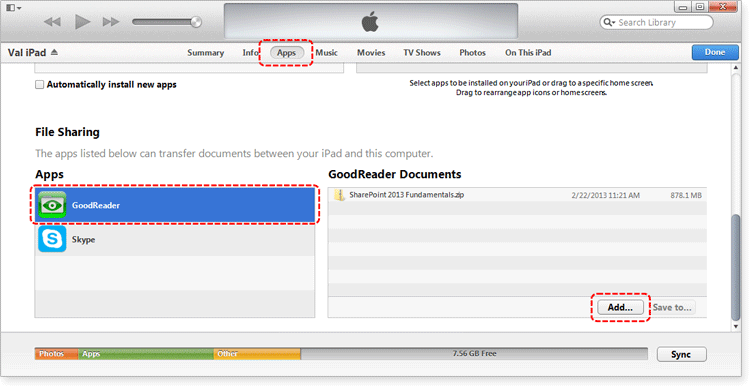How to play SharePoint Training Videos on a Mobile Device - Setup Instructions
Devices Supported
SharePoint 2013 Training videos support playback on the following mobile device platforms. The video files are HTML5 compatible therefore do not require flash.
- Android
- iOS
- Windows Mobile
Android Setup
- Unzip the downloaded training files.
- Transfer the unzipped files to your storage (local or SD card) on your Android device.
- Open the default android web browser and type in the location of the Start.html file.
- Example: file:///storage/sdcard0/SharePointTraining/Start.html
iPad Setup
- Install TechSmith Smart Player App (Free) on your iPad
- Install GoodReader App ($4.99) on your iPad
- Start iTunes on your computer.
- Connect your iPad to a computer with iTunes via a USB cable.
- Click the iPad’s device name (top right corner)
- Click on Apps (see image below).
- Scroll down, and you will see a list of apps that support the movement of files between your computer and the iPad. Drag or Add the compressed (zipped) file (example: SharePoint 2013 Fundamentals.zip) onto GoodReader icon.
- Disconnect the iPad when the transfer is complete.
- On your iPad tap GoodReader, and navigate to the zipped folder. Tap the zipped folder and you are prompted to unzip the folder.
- Unzip the folder. You could now delete the zipped folder if you wish to save space.
- To launch the video, tap the folder (example: SharePoint 2013 Fundamentals folder). Then tap the Start.html.